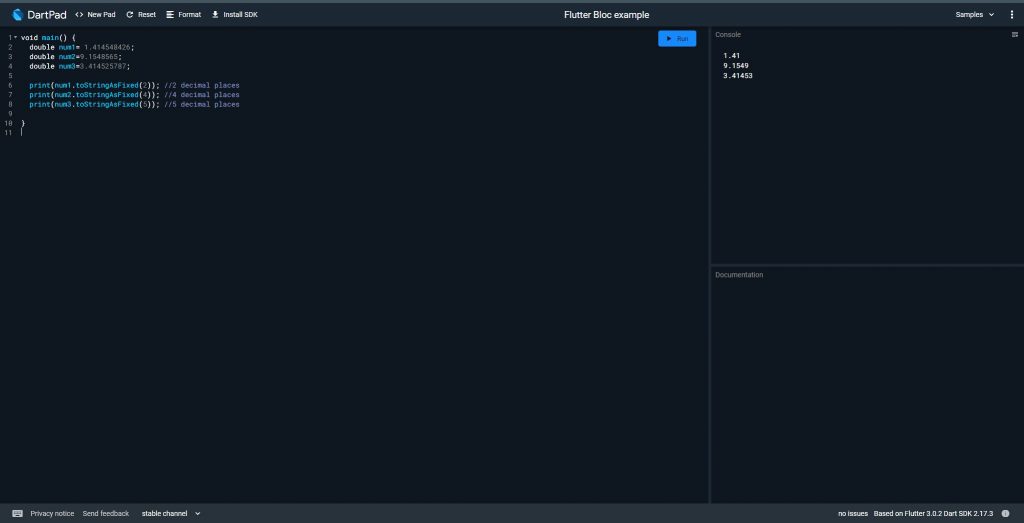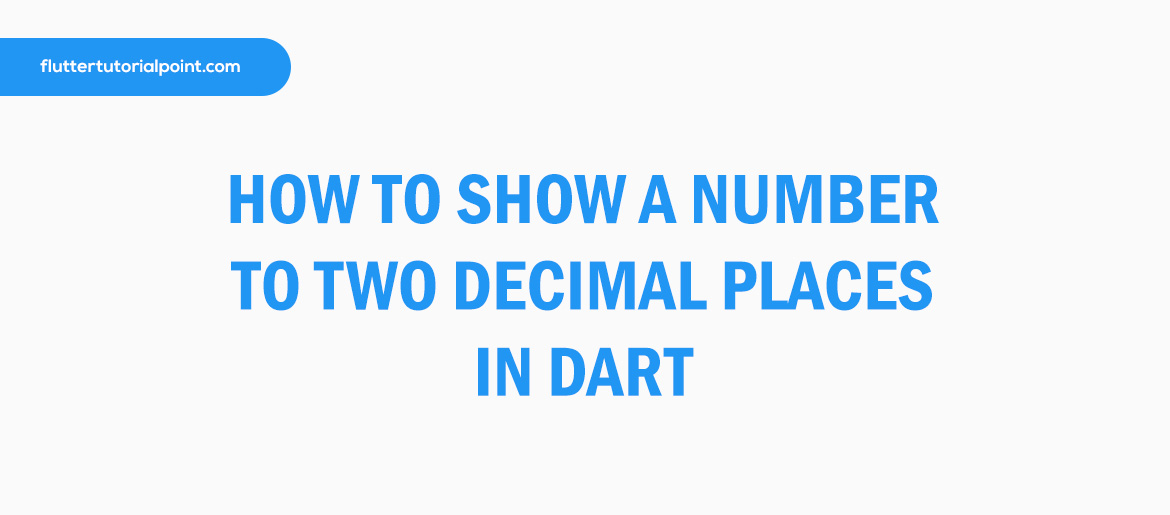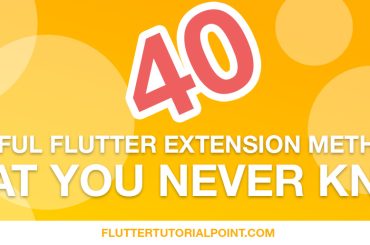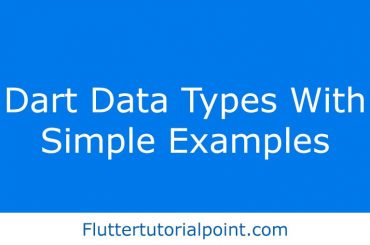In this short article, let’s discuss how to show a number to two decimal places in Dart or any other decimal places in Dart.
First, you have to create a new Flutter project or you can try it yourself using the Dartpad.
void main() {
double num1= 1.414548426;
double num2=9.1548565;
double num3=3.414525787;
print(num1.toStringAsFixed(2)); //2 decimal places
print(num2.toStringAsFixed(4)); //4 decimal places
print(num3.toStringAsFixed(5)); //5 decimal places
}Results:
1.41
9.1549
3.41453