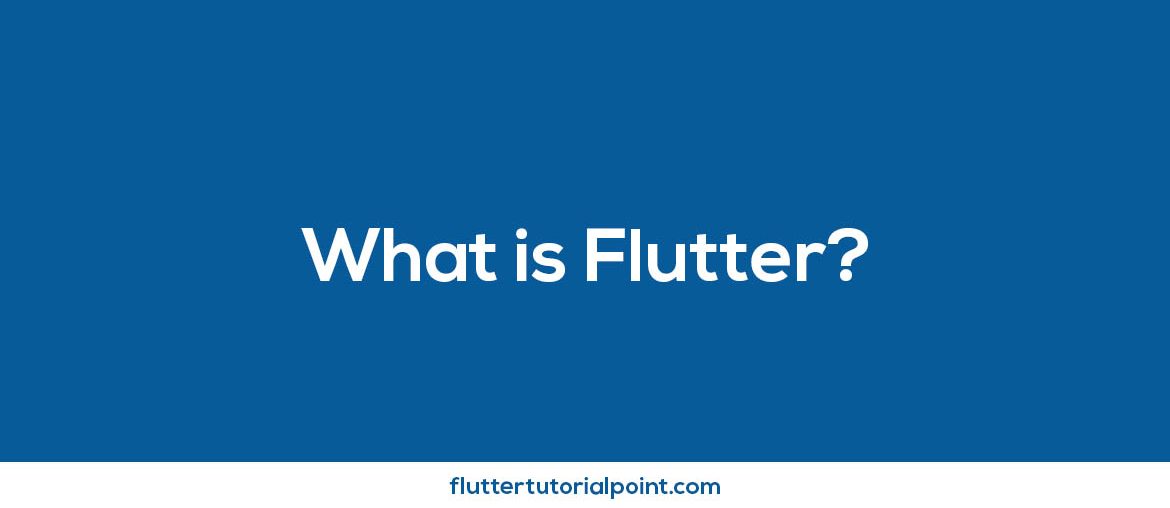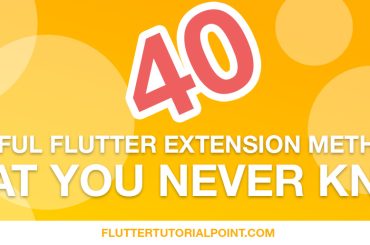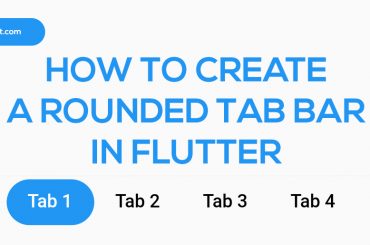Table of Contents
What is Flutter?
It’s simply a tool kit that makes it easy for developers to design beautiful interfaces for all sorts of screen sizes and devices. That means Flutter is Google’s UI toolkit for building beautiful, natively compiled applications for mobile, desktop, and web from a single codebase. Not only that Flutter is a free and open-source UI framework that means you can use and make modifications completely free.
Flutter comes with a whole bunch of pre-built widgets that make it easy to layout your app. Straight forward things such as laying out your app with rows or with columns or stacks. It borrows some of the concepts from web design where you can have things that are centered or have padding or margins.
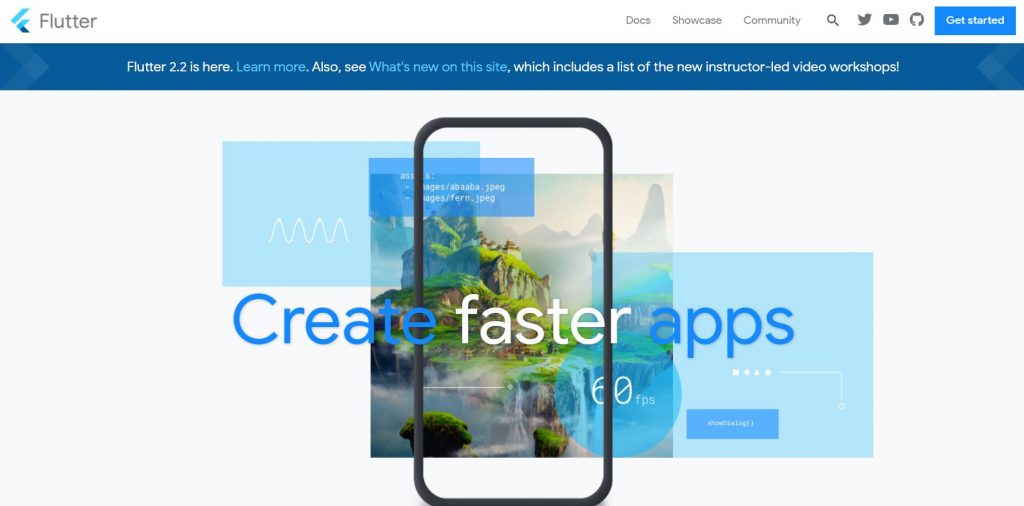
For example, If you want to make iOS apps the apple way and make android apps the android way, You can use the whole bunch of pre-built widgets from flutter, such as linear progress indicator, Floating action button, Alert dialog, and so on. You can simply put these pre-built widgets into your app. No matter which platform you are working on. Also, you can build your own widgets to make your app beautiful.
Is Flutter programming language?
No. Flutter is not a programming language. It’s an SDK(Software Development Kit) like Android SDK. For Android development, Kotlin/Java are the programming languages. DART is the official programming language that is used in Flutter.
What are the advantages of Flutter?
There are a lot of advantages of Flutter. Here are a few advantages of Flutter.
- Faster code development
- Completely Free (Open-Source).
- Suitable for any target platform.
- High performance.
- Powerful community
- Growing popularity.
Who’s using Flutter?
There are a lot of mobile apps and web apps built with Flutter. Here are few apps built by using Flutter.
- Reflectly.
- Google Ads.
- Insight Timer.
- Google’s Stadia.
- Grab Mobile App
- Abbey Road Studios.
- Alibaba Group.
- Baidu.
- eBay Motors App.
- Groupon.
Also, you can explore more apps and details Flutter official showcase webpage or click here.
What you’ll need for Flutter development?
Before getting started installing Flutter, let’s first go through what it’s that you’ll need to be able to work with Flutter and also run your apps on iOS and Android.
First thing you need a computer to develop for Flutter. It doesn’t matter. It can be Windows, Mac, Linux or Chrome OS.
The next steps to develop Flutter apps, need a code editor to create Dart code that we can build Flutter apps. There are a lot of code editors on the internet. For example, Android Studio and VS code editor. They both are great for developing Flutter apps. But on our website, we use Android Studio to develop Flutter apps. Because there are many reasons including it makes it easier to work with the emulator and other features. But if you have VS code editor, you can use it.
The next thing is testing apps from Flutter. You can run your app on a physical device or Android emulator or iOS simulator.
How do I download and install the flutter?
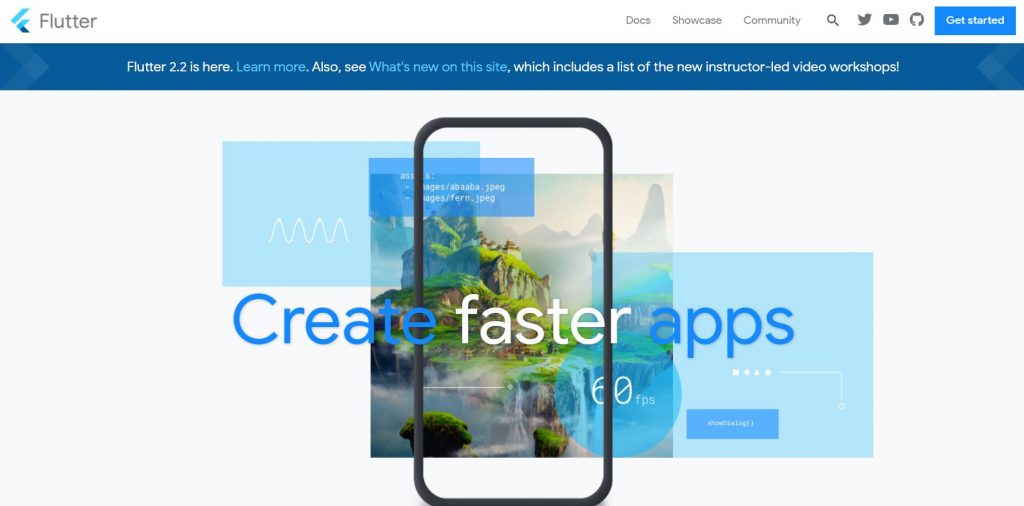
You can download and install Flutter visit their official website. For that Click Here.
Next, select your operating system. For example if your operating system windows,then select windows.
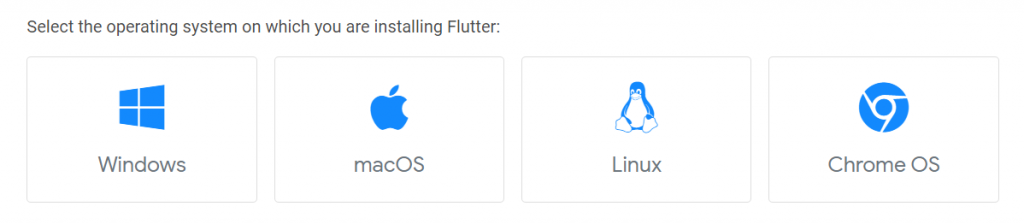
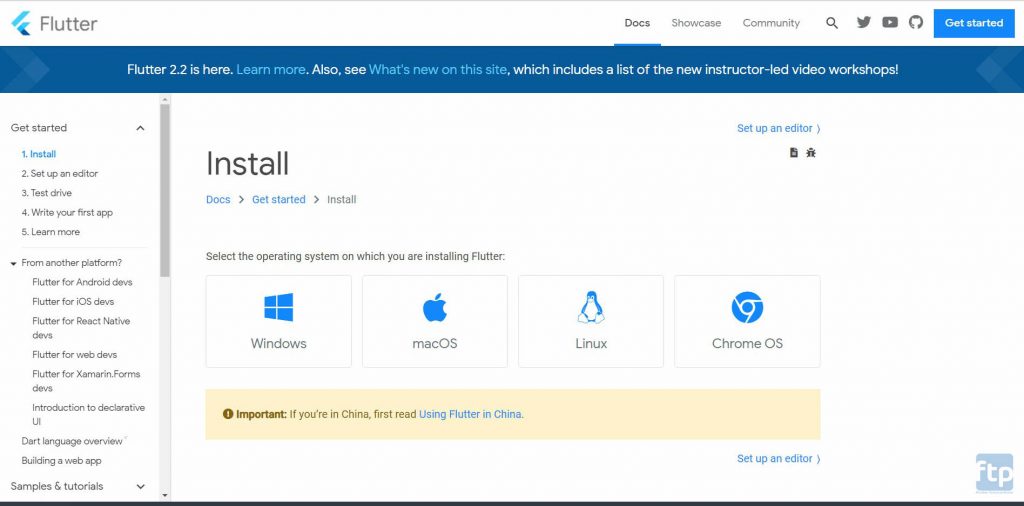
Next, you should download the latest stable release of the Flutter SDK. (But before download, check system requirements)
Here are minimum system requirements according to flutter website.
- Operating Systems: Windows 7 SP1 or later (64-bit), x86-64 based.
- Disk Space: 1.64 GB (does not include disk space for IDE/tools).
- Tools: Flutter depends on these tools being available in your environment.
- Windows PowerShell 5.0 or newer (this is pre-installed with Windows 10)
- Git for Windows 2.x, with the Use Git from the Windows Command Prompt option.
If Git for Windows is already installed, make sure you can run git commands from the command prompt or PowerShell.
Now create a folder on C:\ drive and rename it src. Then extract the downloaded zip file into the “src” folder. For example, path like “c:\src\flutter”. (Check below image)
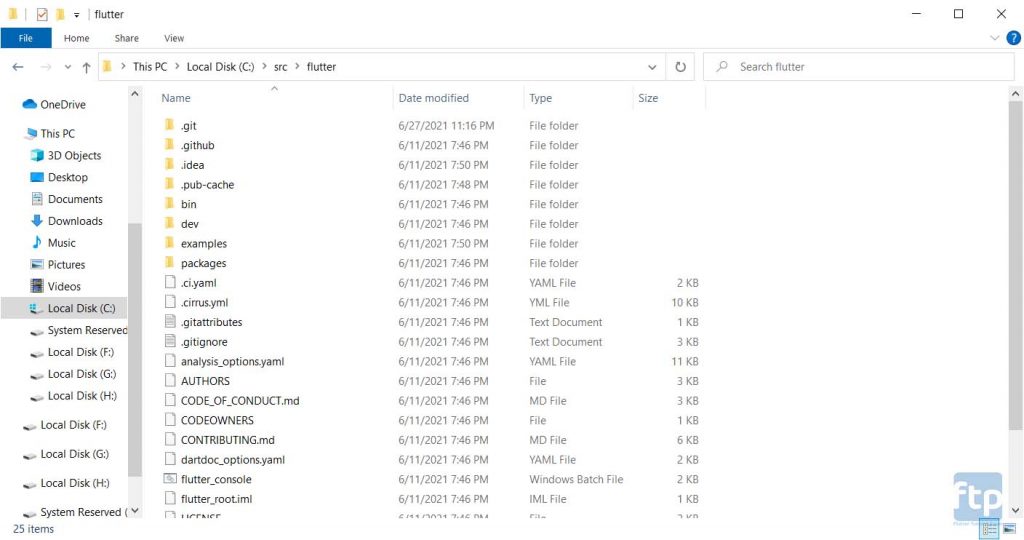
Next step is update your path variable. For that, type “Edit environment variables for your account” in your windows search bar and click.
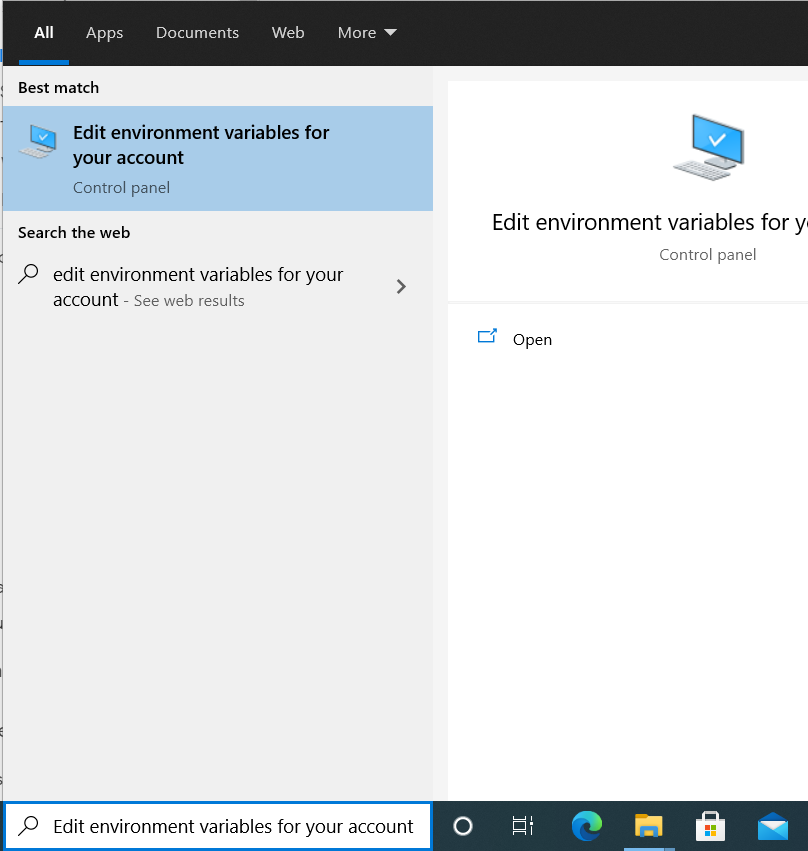
Then, under the user variable, choose path and click edit button. Then add flutter bin path. For example C:\src\flutter\bin. Then click OK for every window.
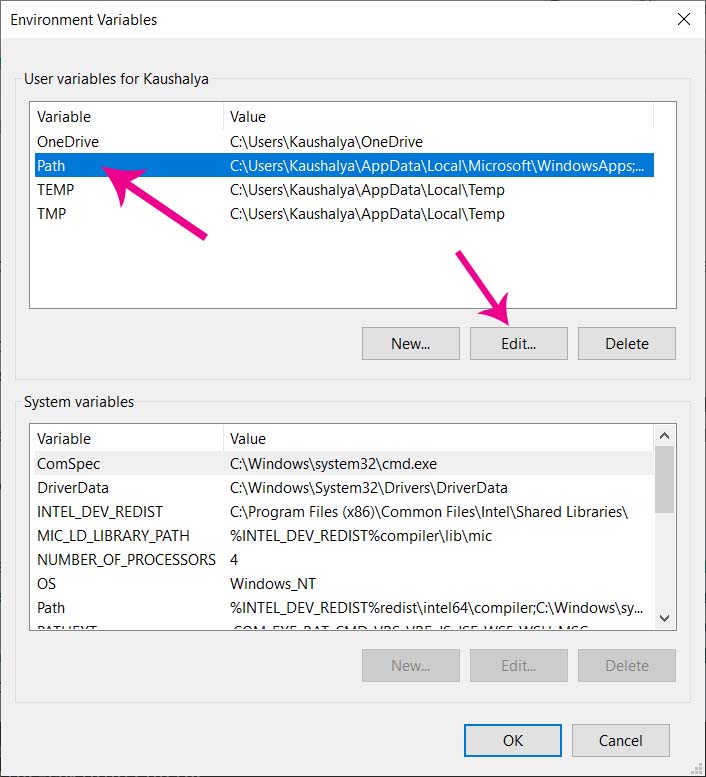
The next step is to install flutter plugging into Android studio. For that, open Android studio. Then there are simple configurations for configuring Android studio UI. after complete UI configuration you can see like below window.
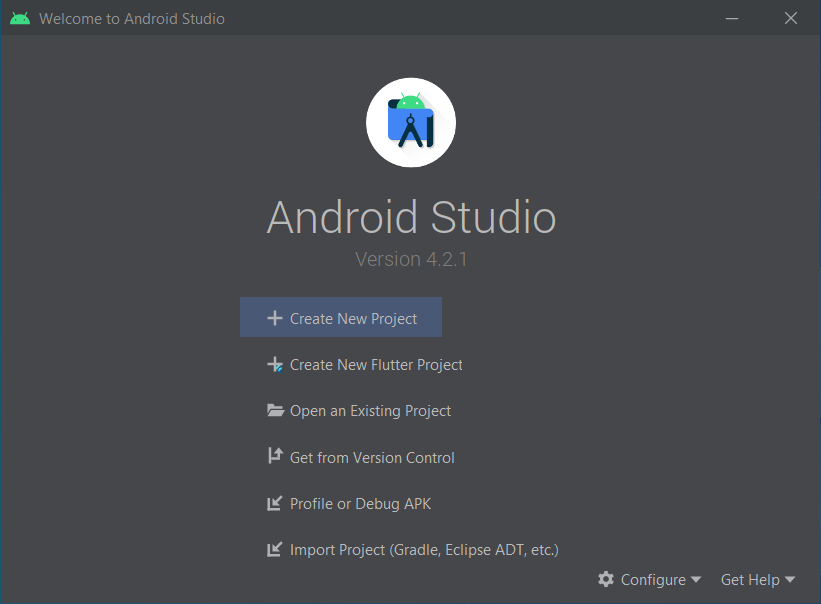
Click configure and then click plugin.
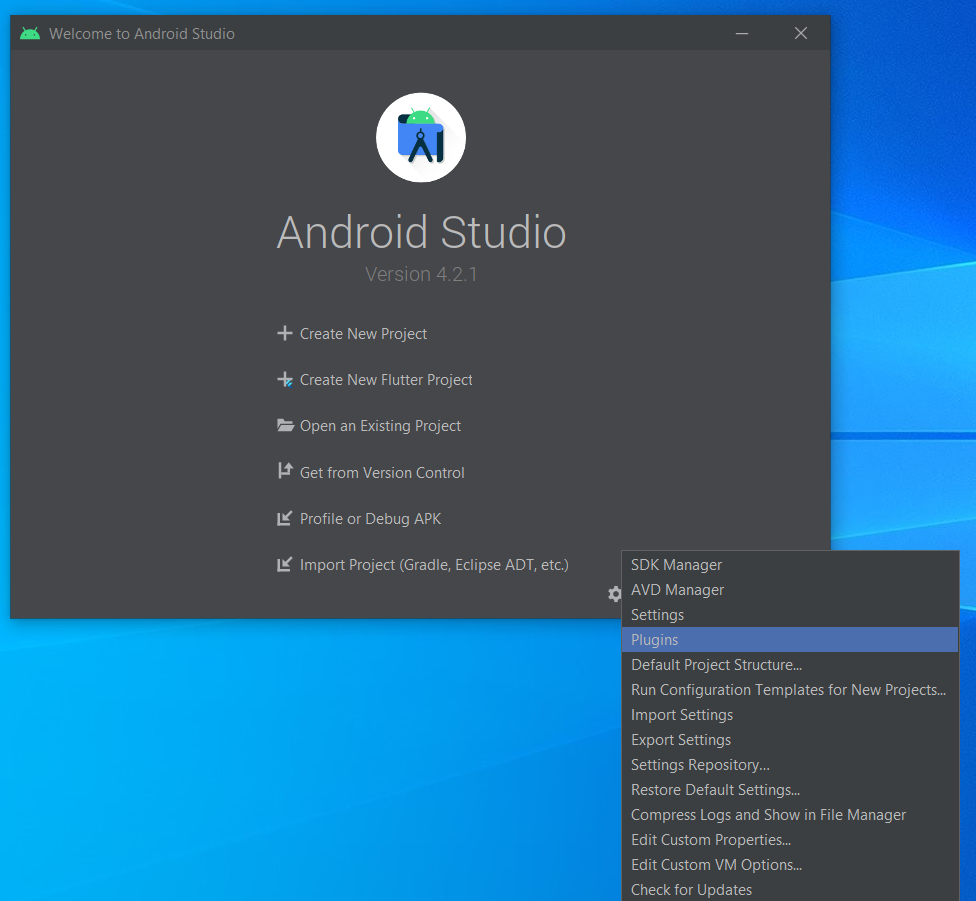
Then you can see plugin window and search Flutter in search box and install Flutter plugin.
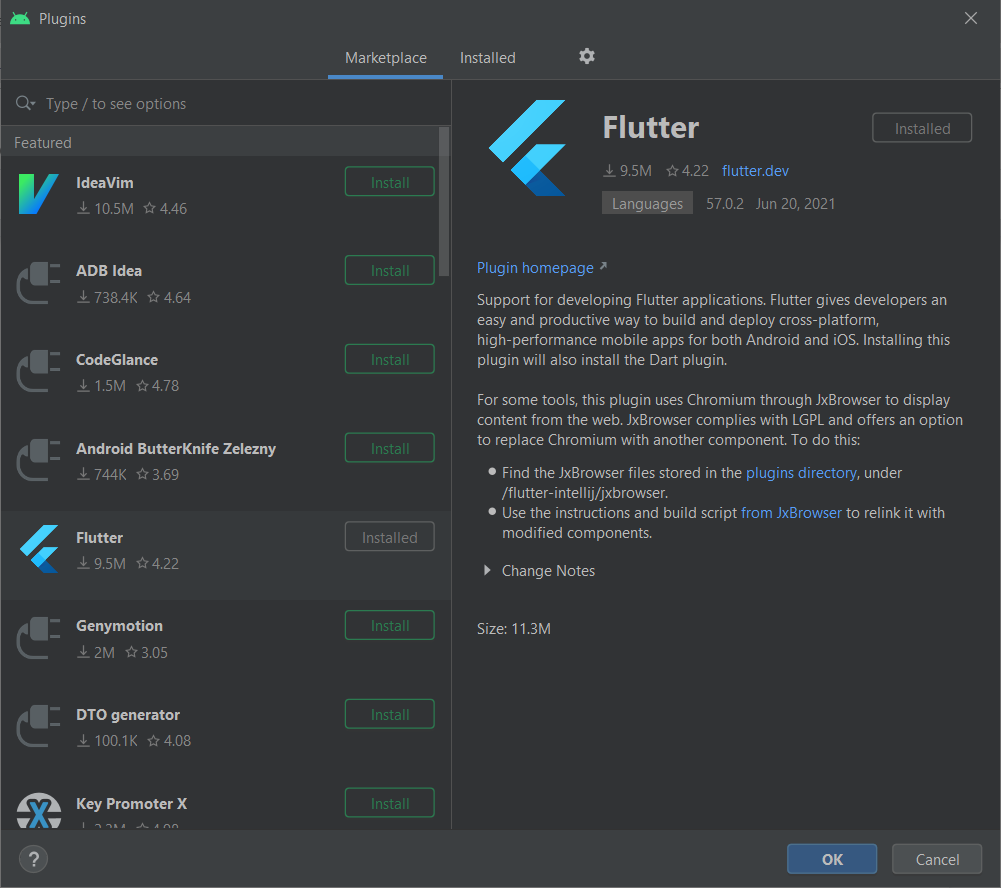
Now everything is OK. Now you can see Create New Flutter Project button on the android studio welcome screen.
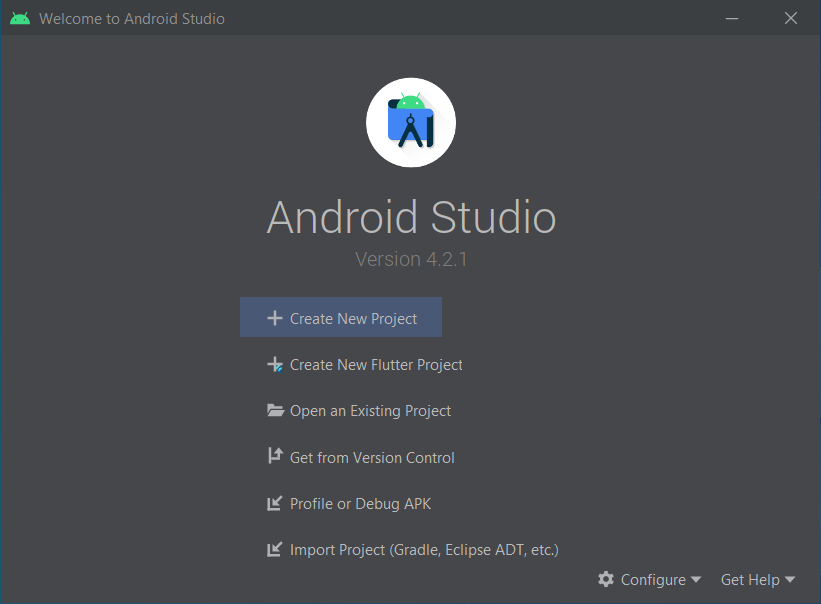
Why Flutter?
There are lot of reasons for use the flutter. One of the major reason is we can develop applications with one codebase. That means one place to debug, update, create applications for Android, iOS and Web. Think about if someone wants to make an application for both android and iOS. Then he/she can develop their application using Flutter. The only thing is he/she should know about Dart language.
As I mentioned earlier Flutter used Dard language to develop applications. While learning Dart language, you can realize Dart language is very similar to the other OOP (Object Oriented Programming) languages like Java, Kotlin.
Next major reason is flutter allows you to create a flexible layout system to build beautiful user interfaces. Because UI is the most important part of every application. Flutter allows you to create beautiful UI using pre-built widgets and your own widgets.
Widget is the small piece of the component in our application. That means in any application, there are lot of components(Widgets) like Buttons, Texts, List Items, Radio buttons, Icons,…etc. Here are some widgets in Flutter.
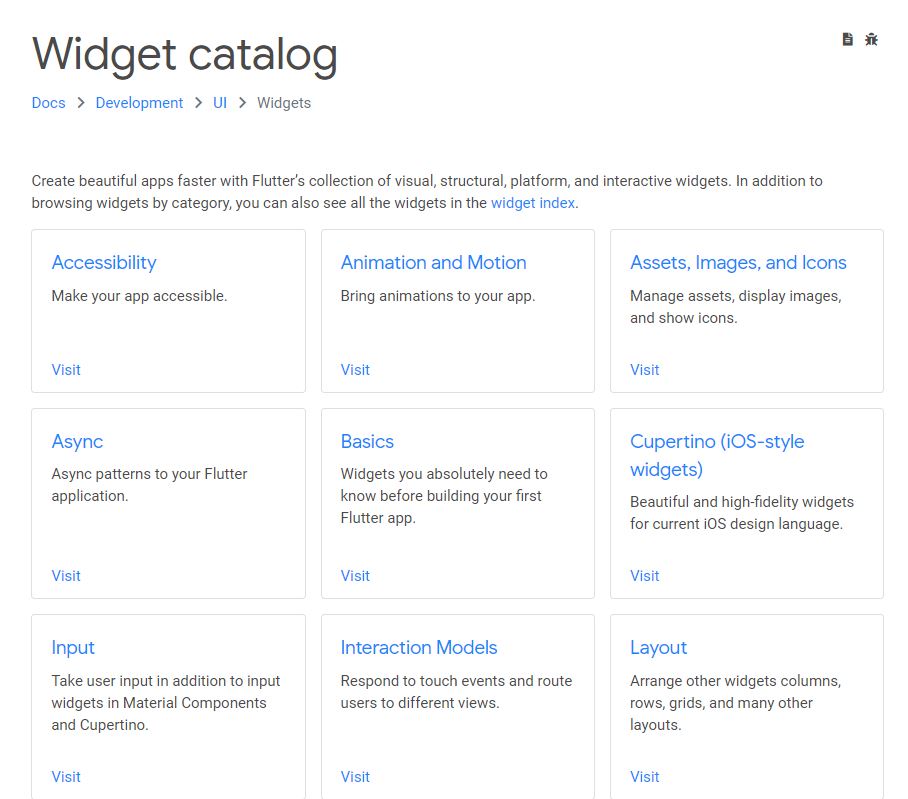
In the next article, let’s make our first flutter application. Hope you enjoyed this article. Have a nice day.
Read more articles: https://fluttertutorialpoint.com